How to conditionally render React components using React hooks
#react
Last updated on Aug 29, 2020 by Suraj Sharma
In this tutorial, you will learn 3 ways to conditionally render React components in React JS using React hooks.
There are use cases in web development when we render an element if the first condition is met and render another element when the second condition is met.
JSX supports simple conditional statements of javascript like if-else statement, and switch statement.
We will apply the same knowledge of conditional statements in Javascript to conditionally render React components in jsx.
Here are 3 ways of conditionally rendering components in React.
Getting Started
Let’s create two simple components Loader and List
Loader component will render a loading message when data is being fetched.
List component will render the fetched data.
// Loader.jsx
import React from 'react';
const Loading = () => {
return (
<p>Loading...</p>
)
}
export default Loading;
// List.jsx
import React from 'react';
const List = ({ items }) => {
return (
<ul>
{items.map(item=>(
<li>{item}</li>
))}
</ul>
)
}
export default List;
Now define two local states; isLoading and data inside the App component using useState() hooks.
isLoading is a boolean value, which we have initialised to true, Inside the useEffect we are setting it to false using setTimeout.
// App.jsx
import React from 'react';
import List from './components/List';
import Loader from './components/Loader';
const App = () => {
const [data, setData] = React.useState([]);
const [isLoading, setIsLoading] = React.useState(true);
React.useEffect(()=>{
setTimeout(()=>{
setData(["Apple", "Orange", "PineApple"]);
setIsLoading(false);
}, [2000]);
})
return null;
}
export default App;
1. If-else Statement
At the initial render of the App component isLoading is true, therefore the Loader component is rendered, after 2 seconds is elapsed, the Loader component is removed(unmounted) and the List component gets rendered.
This is a trivial example of conditionally rendering React components using React hooks.
if (!isLoading) {
return <List items={data} />
}
return <Loading />
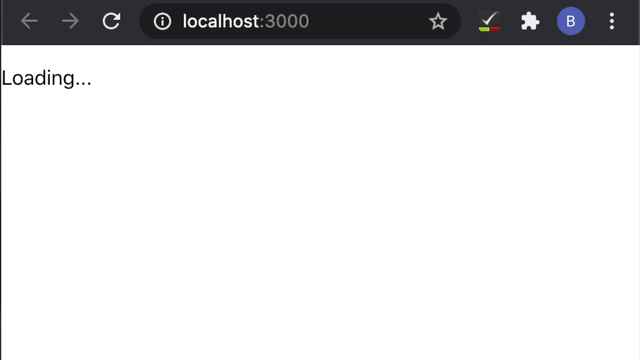
2. Ternary Operator (a?b:c)
Using Ternary opertor in React is similar to how we use it in Javascript. Hence, the above return statement looks like this
return isLoading ? <Loader /> : <List items={data} /> ;
3. Logical AND && Operator
In Javascript,
const a = ‘value’;
let val = true && ‘value’ // === ‘value’
val = false && ‘value // === false;
We are going to use the above logic to render the List component, when data.length is 0 nothing gets rendered,
after 2 seconds data.length equals 3 and !!data.length === true which renders the List component.
return <div>{!!data.length && <List items={data} />}</div>;
Conclusion
In this tutorial, you have learnt 3 ways to conditionally render components in React.
Conditionally adding and removing larger DOM components will force React to render larger DOM elements, which might affect your React app performance.
Always look for how you can minimize DOM manipulation when using conditional rendering in React. One way would be to render or unmount only a small portion of DOM elements.
Related Solutions

Suraj Sharma is a JavaScript Software Engineer. He holds a B.Tech degree in Computer Science & Engineering from NIT Rourkela.
