How to get the current URL and pathname in React
#react #react-router-dom
Last updated on Sep 21, 2020 by Suraj Sharma
This tutorial is about how you can retrieve the pathname and the current URL of your React page.
I am going to discuss two different ways to get them in React.
1. Using window.location object
The simplest way to get the current URL and pathname in React is using a browser's window object.
const currentURL = window.location.href // returns the absolute URL of a page
const pathname = window.location.pathname //returns the current url minus the domain name
2. React Router DOM
If your React App uses react-router-dom library for routing your single page application then there are few ways to extract the current pathname from the URL.
Using location props
When you write,
<Route path=”/home” component={Home} />
Implicity, location, match and history props are passed into the Home component.
These props can be accessed inside the Home component like this
import React from 'react';
const Home = (props) => {
console.log(props.location);
console.log(props.match);
console.log(props.history);
return <></>;
}
export default Home;
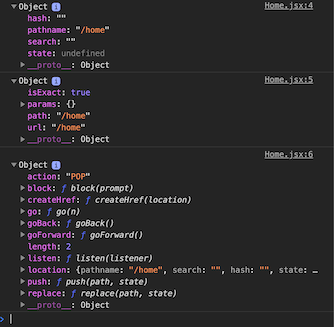
The above image shows all properties of location, match, and history props passed into the Home component.
Hence, props.location.pathname can get you the current URL pathname inside a React component.
Using useLocation() custom hook
If you are building a custom hook and require to access the custom URL or location, then you can use useLocation() hook provided by the react-router-dom v5.1 and beyond.
To get the current location or URL you can do like this
import { useLocation } from 'react-router-dom';
// custom hook to get the current pathname in React
const usePathname = () => {
const location = useLocation();
return location.pathname;
}
Conclusion
These were the two different ways to get the current URL pathname of a page in React.
If you haven’t used react-router-dom on your project then I would suggest you to use window.location object to get the pathname else props.location and useLocation() are the best options.
Related Solutions

Suraj Sharma is a JavaScript Software Engineer. He holds a B.Tech degree in Computer Science & Engineering from NIT Rourkela.
