How to create a new local branch in Git
Last updated on Sep 4, 2022 by Suraj Sharma
In this tutorial, you will learn how you can create a local git branch in your computer.
To create a local git branch, we use git checkout command
Here's a git command to create a new local branch
git checkout -b 'your branch name'Example
git checkout -b test-branch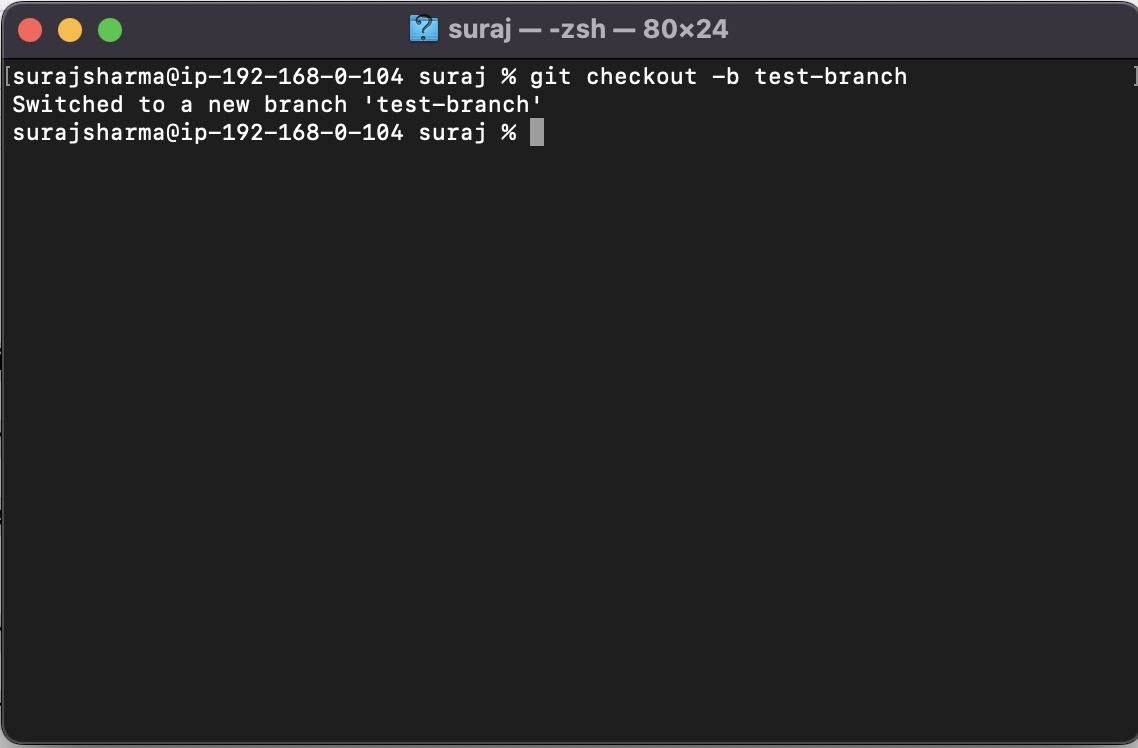
Related Solutions
Rate this post

Suraj Sharma is the founder of Future Gen AI Services. He holds a B.Tech degree in Computer Science & Engineering from NIT Rourkela.
