How to list all the installed NPM packages
Last updated on Jun 1, 2022 by Suraj Sharma
In this tutorial, you will learn to list all the installed npm packages on your system whether it is globally installed or installed locally to a project.
List all the globally installed NPM packages
To list all the globally installed NPM packages, type the following npm command on your terminal,
npm list -g --depth=0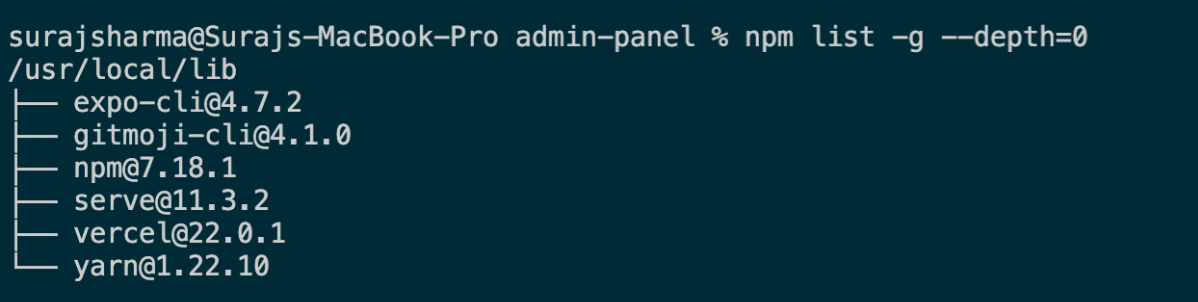
depth=0 only lists the root packages in a tree view, hence skips the package dependencies.
List all the locally installed NPM packages
To list all the globally installed NPM packages in a project, use,
npm list --depth=0Related Solutions
Rate this post

Suraj Sharma is the founder of Future Gen AI Services. He holds a B.Tech degree in Computer Science & Engineering from NIT Rourkela.
